Self-Study 3: Deadline? What Deadline?
Fixed Deadlines are for the Competent
Oh, fie! I seem to have, once again, completely missed a deadline for one of these devlogs. My GPA will never fully recover. Well, as long as I still have a (somewhat) captive audience, let's talk about level-design stuff!
MS Paint, but for the Ground
I've completely run out of creative ways to describe things, so I'll give you all the short version. Terrain! Once added into the scene, you can use the tools in the Inspector (or the Scene View) to change the height, or smooth out areas, or add prefab objects (like trees!) to make your level look... levelly.
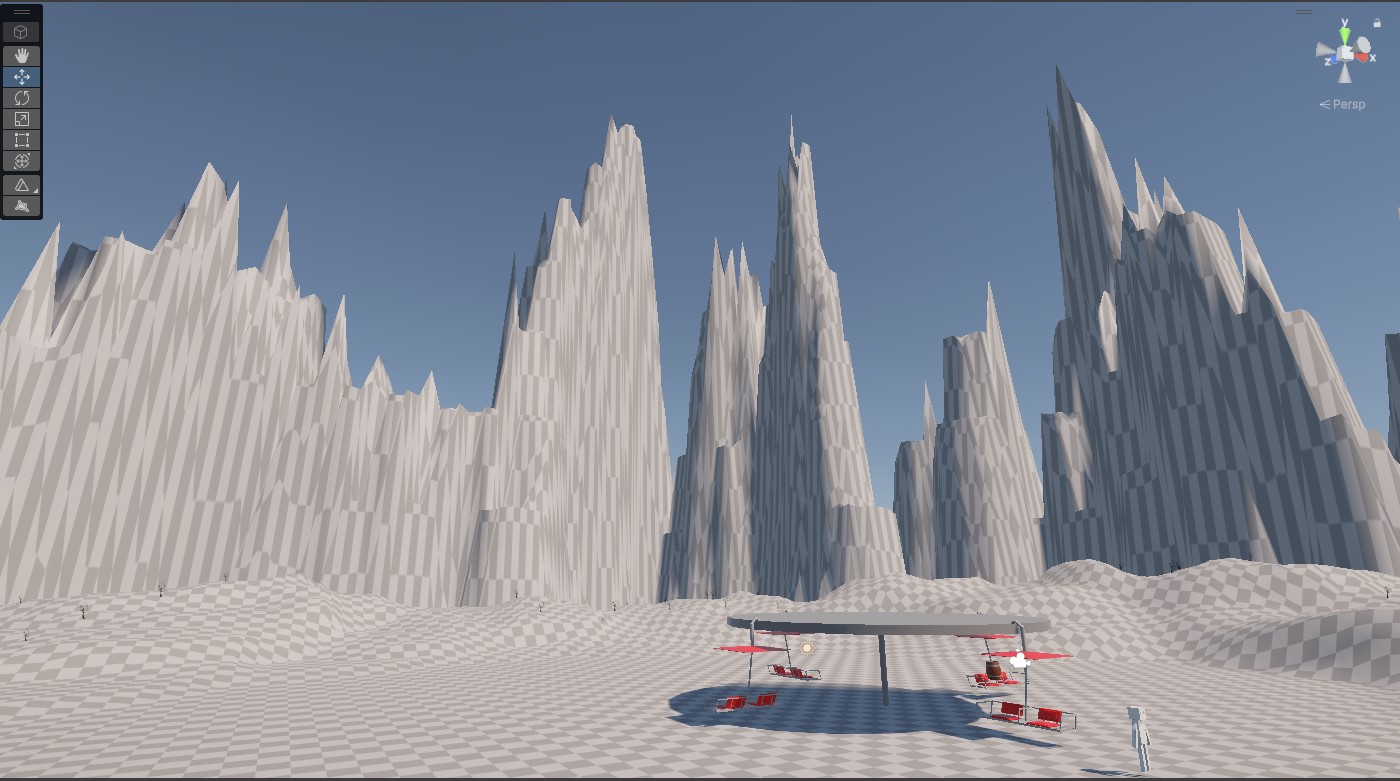
Fig. 1 -
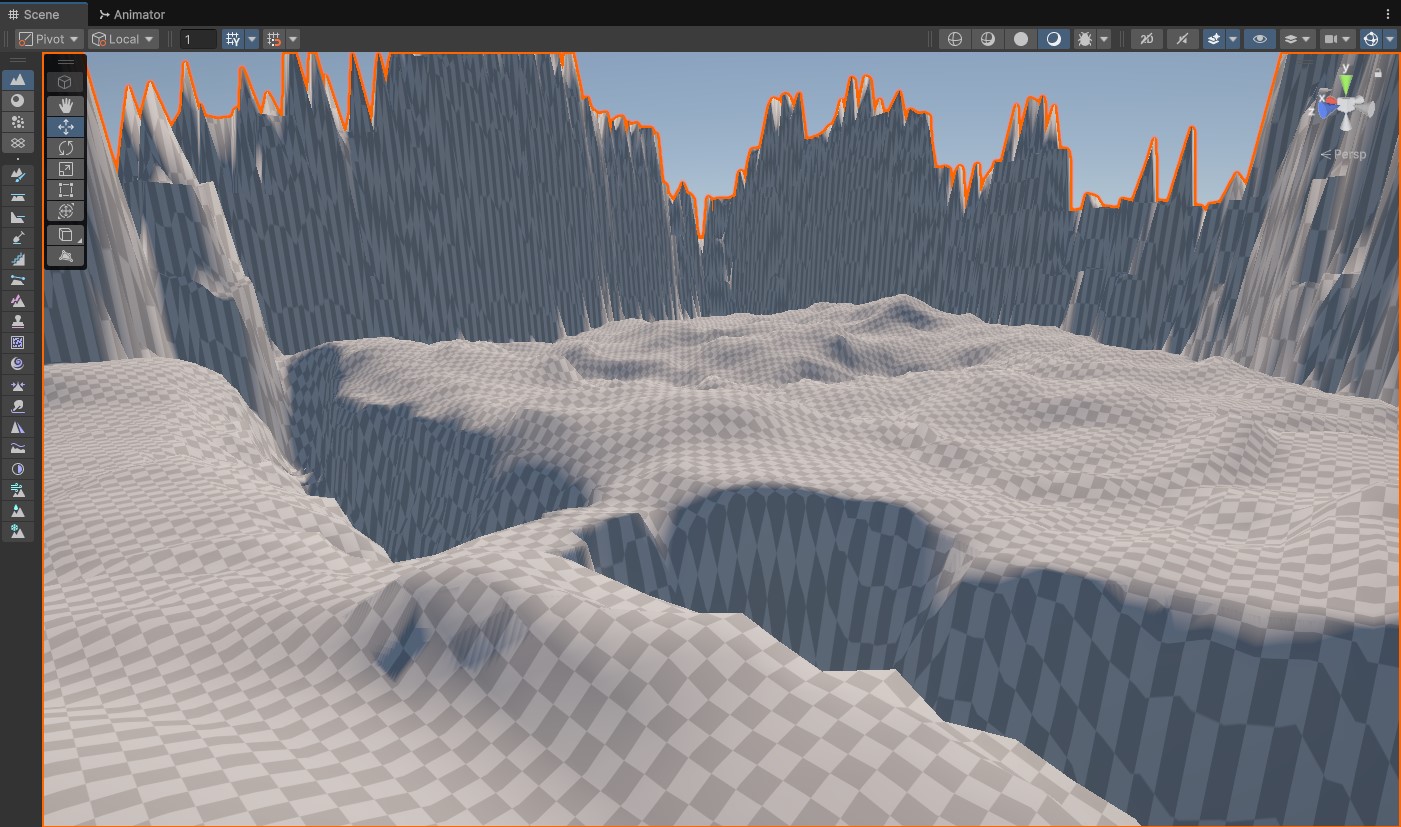
Fig. 2 - As above, but now with a very... grey field and a crevasse
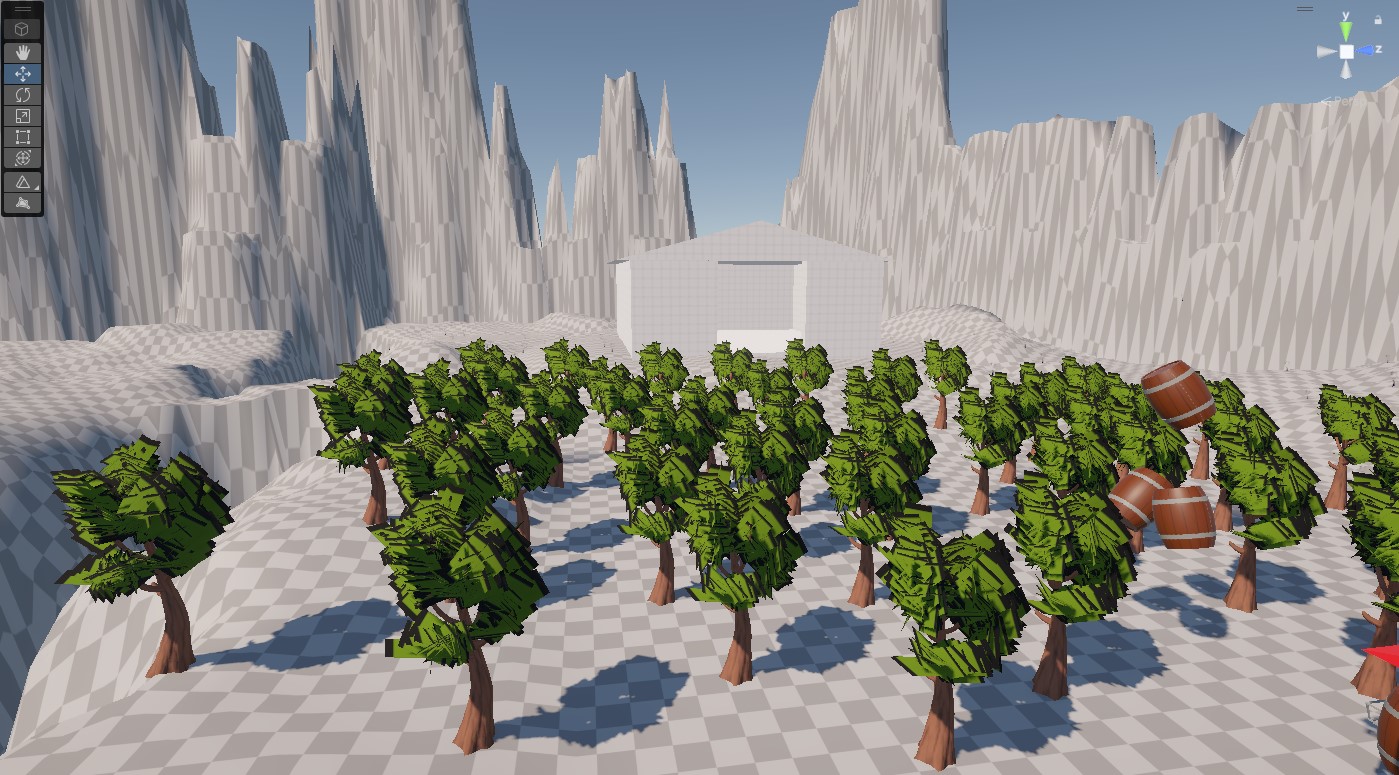
Fig. 3 - Lots of trees everywhere (not pictured: Task Manager window showing 100% CPU usage)
ProBuilder - AKA: Worse Blender
Next up, ProBuilder! It's kind of like Blender, but it's built entirely with Unity. As such, it's also not as good as Blender, but it does let you do a lot of the things that Blender does, like Extruding, beveling, and adjusting the dimensions of objects within the scene. In addition, there's also the PolyShape function, which allows the creation of more complex objects.

Fig. 4 - The four (three and a half) walls of a warehouse
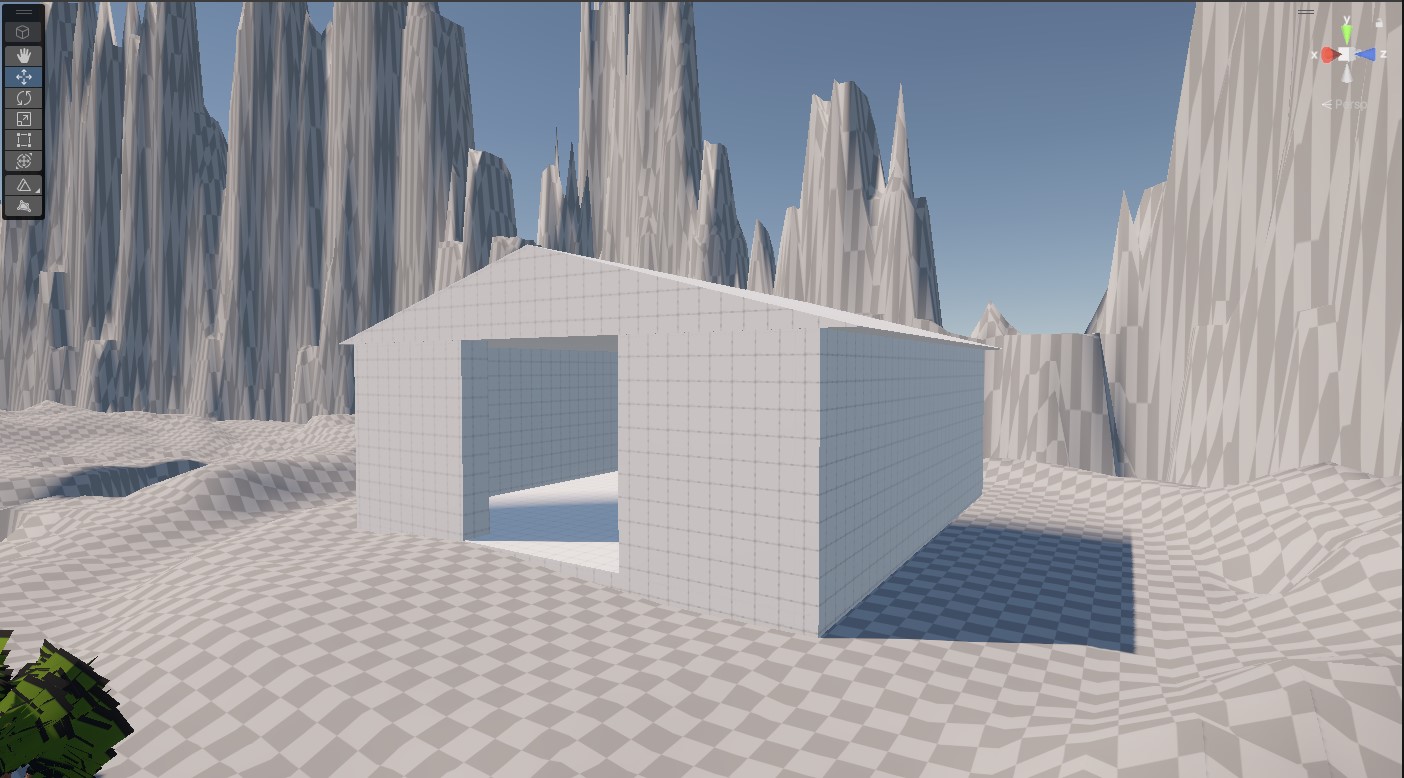
Fig 5 - As above, now with a lid and a floor
Moving Right Along (for real, this time)
So, if you remember back to the previous devlog, you might recall my saying that I'd be starting work on this devlog straight away. Well, clearly that didn't happen. Not to worry, because I will immediately getting to work on the Tutorial 3 devlog, and I actually mean it this time!
KIT207 Devlogs
Come look at my terrible Blender models (and Unity scenes!)
| Status | In development |
| Category | Other |
| Author | Glori0usOCE |
More posts
- Self-Study 4b - The Last Of My CreativityMar 24, 2025
- Tutorial 2: *screams in animation components*Mar 17, 2025
- Self-Study 2 - Now We're Movin'Mar 09, 2025
- Tutorial 1 - Having a Unity Moment™Mar 03, 2025
- Self-Study 1: Starting in Blender (again)Feb 26, 2025
Leave a comment
Log in with itch.io to leave a comment.